Windows 7, as the successor to Windows Vista, has been launched and successful. The design of Windows 7 will be easier for people to move between open windows, files and applications. It also is supposed to give PC users faster access to recently used files, and create more efficient networks in the home or office.
Have tried Windows 7? Master the steps faster computing with Windows 7, so that the performance of this operating system more stable again, then there are a few tips that needs to know to further optimize this system.
1. In order to remain intact MP3 Songs
Windows 7 has a weakness in Windows Media Player 12 because of its evil bug. This bug will automatically add the missing metadata, including album art. The problem this can cause the file is not whole anymore. So one tip is not menajdikan Windows Media Player as the default, if it is needed please use another application that is free from other fonder and certainly suprot with this system. Or To fix this, install the update from Microsoft site.
2. Click on the Right who Makin Sakti
• Right click on the blank space on your desktop to set the screen resolution, which automatically.
• Right click on the Explore icon in the taskbar, to access commonly used system folders like Documents, Pictures, and more faster.
• Meanwhile, if you do not want to use Internet Explorer and want to move it from taksbar, just right click on the IE icon, then select "Unpin this program from the taskbar", then install a different browser.
3. Shortcut (shortcut) on your keyboard
• Alt + P: To menampikan display or hide the Explorer window
• Windows Logo + M: Featured gadget in front of other windows-windows
• Windows Logo + + (plus key): Zoom in
• Windows logo + - (minus key): Zoom out
• Windows Logo + Up: Increase window size
• Windows Logo + Down: Reducing the window size
• Windows Logo + Left: Move towards the left side of the screen
• Windows Logo + Right: Moving towards the right side of the screen
• Windows Logo + Home: minimize / restore window but that was displayed
4. Set UAC (User Account Control)
Annoyed by the number of 'warning' (alert) like in Windows Vista? Arrange the following steps: Start -> Control Panel -> Change User Account Control Settings. and arrange according to the requirements of this section.
5. Burning a CD or DVD with Internal applications
Windows 7 finally provides services to'burn 'ISO file directly to CD or DVD. To make it easy, just double click on that file, select the drive where the burning with a blank disc and click Burn.
6. Faster video access
Right click on the Start menu, then go Properties -> Start menu -> Customize, and set the video options on the "Display as a link." Can now access the video folder with short steps.
7. For Flickr
Having an account on Flickr? To speed up the opening, visit the site I Started Something, then download the Connector it, and select Open. With this, "Flickr Search 'will be added in the Searches folder, can find photos through desktop.
Microsoft hopes the new product would eliminate the problems that hampered Vista's premiere product is said to be a failure of the operating system and continue to maintain the operating system's reputation.
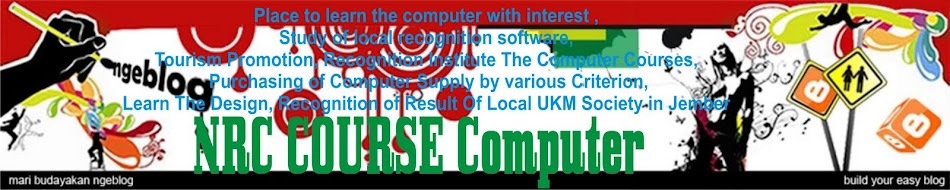








0 komentar:
Posting Komentar