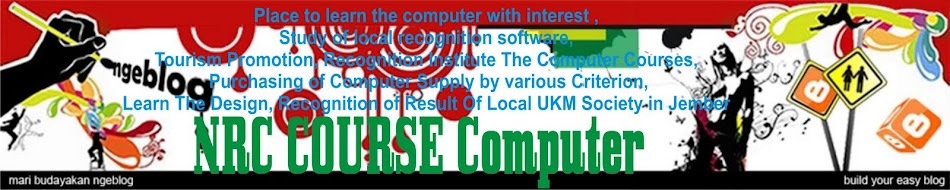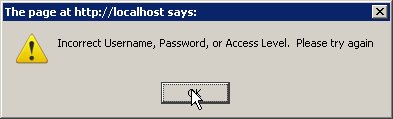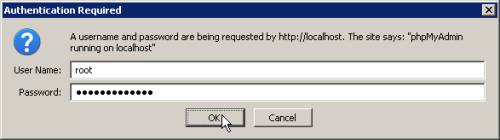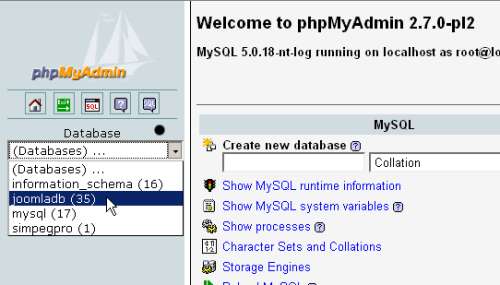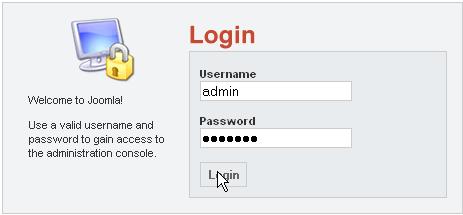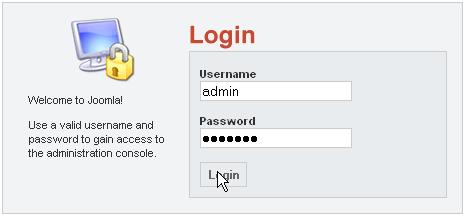Virus 'pemakan' file video, W32/Agent.QEYJ, tentu menjadi ancaman nomor wahid bagi mereka yang menggunakan komputer sebagai gudang penyimpanan video/filmnya. Sebab, virus ini bisa memakan habis semuanya.
Berikut 8 langkah untuk membungkam 'mulut rakus' virus tersebut, menurut analis virus Vaksincom Adang Jauhar Taufik:
1. Nonaktifkan 'System Restore' selama proses pembersihan.
2. Matikan proses virus yang aktif di memori. Anda dapat menggunakan tools 'Security Task Manager' dengan mendownload di alamat
Di SINI ( ada berbagai versi bahasa termasuk bahasa Indonesia )
Matikan proses virus yang mempunyai nama 'svchost.exe' dan 'Multimedia Video File' atau file yang mengarah ke direktori "..\Program Files\Windows Media Player\".
3. Fix registry Windows yang sudah diubah oleh virus. Untuk mempercepat proses perbaikan salin script di bawah ini pada notepad, lalu simpan dengan nama 'repainr.inf'. Jalankan file tersebut dengan cara, klik kanan 'repair.inf' dan klik 'install'.
[Version]
Signature="$Chicago$"
Provider=Vaksincom Oyee
[DefaultInstall]
AddReg=UnhookRegKey
DelReg=del
[UnhookRegKey]
HKLM, Software\CLASSES\batfile\shell\open\command,,,"""%1"" %*"
HKLM, Software\CLASSES\comfile\shell\open\command,,,"""%1"" %*"
HKLM, Software\CLASSES\exefile\shell\open\command,,,"""%1"" %*"
HKLM, Software\CLASSES\piffile\shell\open\command,,,"""%1"" %*"
HKLM, Software\CLASSES\regfile\shell\open\command,,,"regedit.exe "%1""
HKLM, Software\CLASSES\scrfile\shell\open\command,,,"""%1"" %*"
HKLM, SOFTWARE\Microsoft\Windows NT\CurrentVersion\Winlogon, Shell,0, "Explorer.exe"
HKLM, SYSTEM\ControlSet001\Control, WaitToKillServiceTimeout,0, "2000"
HKLM, SYSTEM\CurrentControlSet\Control, WaitToKillServiceTimeout,0, "2000"
HKCU, Software\Microsoft\Internet Explorer\Extensions\CmdMapping,NextId,0, "8194"
HKCU, Software\Microsoft\Internet Explorer\Extensions\CmdMapping,{92780B25-18CC-41C8-B9BE-3C9C571A8263},0, "8194"
HKLM, SOFTWARE\Classes\lnkfile,,,"Shortcut"
HKLM, SOFTWARE\Microsoft\Security Center,AntiVirusDisableNotify,0x00010001,0
HKLM, SOFTWARE\Microsoft\Security Center,FirewallDisableNotify,0x00010001,0
HKLM, SOFTWARE\Microsoft\Security Center,UpdatesDisableNotify,0x00010001,0
HKLM, SOFTWARE\Microsoft\Security Center,AntiVirusOverride,0x00010001,0
HKLM, SOFTWARE\Microsoft\Security Center,FirewallOverride,0x00010001,0
HKLM, SOFTWARE\Microsoft\Security Center,UacDisableNotify,0x00010001,0
[del]
HKCU, Software\Microsoft\Windows\CurrentVersion\Run, Windows Media Player
HKLM, SOFTWARE\Microsoft\Windows\CurrentVersion\policies\system, EnableLUA
HKCU, Software\Microsoft\Windows\CurrentVersion\Policies\System, DefaultValue
HKLM, SOFTWARE\Microsoft\Security Center\Svc
HKCU, Software\Microsoft\Windows\CurrentVersion\Explorer\PropSummary
HKCU, Software\Microsoft\Windows\CurrentVersion\Explorer\ComDlg32
4. Hapus file induk yang dibuat oleh virus dengan terlebih dahulu menampilkan file yang disembunyikan terlebih dahulu, caranya:
Buka Windows Explorer
-. Klik menu 'Tools'
-. Klik menu 'View'
-. Klik 'Folder Options'
-. Klik tabulasi 'View'
-. Centang option 'Show hidden files and folders'
-. Hilangkan tanda centang pada opsi 'Hide extensions for known files types'
-. Hilangkan tanda centang pada opsi 'Hide protected operating system files (Recommended)'
-. Klik 'OK'
Kemudian hapus file berikut:
§ C:\Program Files\Windows Media Player
· Svchost.exe
· Wmplayerc.exe
§ C:\Documents and Settings\client\My Documents\RÊCYCLÊR
§ RÊCYCLÊR (hapus di setiap drive termasuk Flash Disk)
5. Hapus file shortcut yang dibuat oleh virus yang berada di setiap drive termasuk flash disk dengan ciri-ciri:
a. Ukuran 2 KB (file shortcut)
b. Icon 'Folder' (file shortcut)
6. Hapus juga file duplikat yang dibuat oleh virus dengan ciri-ciri:
-. Ukuran 66 KB dan 575 KB
-. Icon 'Windows Media Player Classic'
-. Type file “Application”
Lokasi file ini acak tergantung di mana anda menyimpan file film/video, karena file duplikat ini akan dibuat di direktori yang sama dengan penyimpanan file film/video tersebut. Untuk itu untuk mempercepat proses pencarian dan penghapusan sebaiknya anda gunakan fungsi 'Search Windows'.
7. Tampilkan folder/subfolder yang disembunyikan dengan cara:
* Klik menu 'start'
* Klik 'Run'
* Ketik CMD, kemudian klik tombol 'OK'
* Pindahkan posisi kursor ke lokasi drive yang akan dicek, kemudian ketik perintah ATTRIB –S –H –R /S /D
8. Untuk pembersihan optimal dan mencegah infeksi ulang install dan scan dengan menggunakan antivirus yang up-to-date. Anda juga dapat mendwnload Norman Malware Cleaner di alamat berikut:
http://www.norman.com/support/support_tools/58732/en